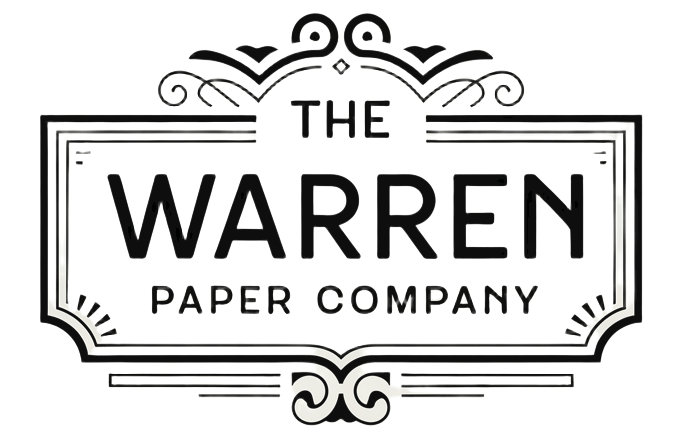How To
How to Use Our Edge-Notched Cards
This is a short guide on how to use the generic edge-notched card set offered in our store. Although you can store any type of data with these cards, our project will be a small customer database.
1. Create a Master Record card.
Our 3×5 cards have 55 individual fields. Each one can be thought of as a boolean value. Either on or off.
Multiple fields can be combined together to correspond with the alphabet or numbers. This example will just feature simple boolean field values.
Overview: You own a small mail order company that sells vintage media. You would like to keep track of your customers and newsletter subscribers without fooling around with complicated databases or costly and hackable online services. You only have a few hundred customers so a card database is right up your alley.
Determine the Fields: You think for a little bit and decide that you want to be able to query by the following customer details:
- Has the customer purchased an item before?
- Does he subscribe to your newsletter?
- Which region of the country is he in? North, South, Midwest, or West?
- How does he like to pay? Check or Money Order?
- Which categories of your product line does this customer have an interest in? DVDs, Cassettes, CDs, or VHS tapes?
The resulting master record card will look like this:
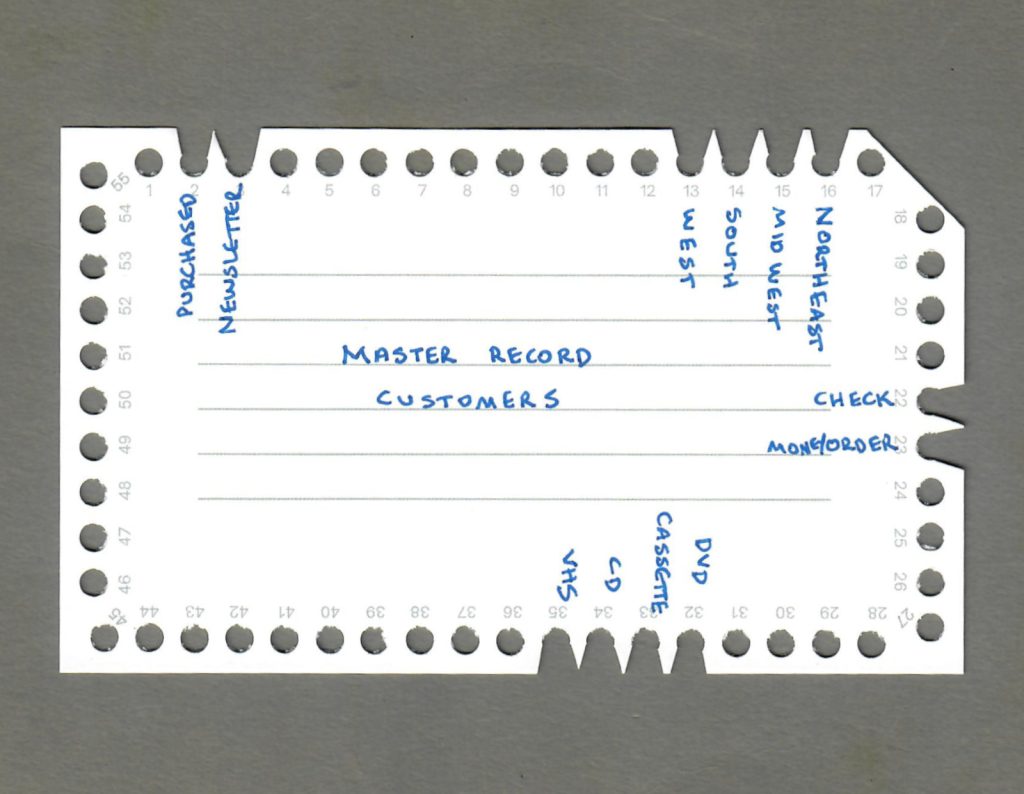
I like to go ahead and notch out all fields on the master card but that is entirely up to you.
If you can write with small letters and angle words when needed, you can use most of the fields if you write directly on the card. If you need every field you can create a lookup sheet that has a numbered list of each field and what it corresponds with.
2. Add Data Cards
For every customer of your vintage media business, you will need to create a card. The six lines on the card can contain anything you want: Name, mailing address, and email address for example. The back of the cards can contain any other information you need as well.
You should notch out each field that matches your customer.
For example, if your customer Bart Sims lives in the North East and is interested in CDs and DVDs, is a newsletter subscriber and has not purchased anything yet, his card would look like this:
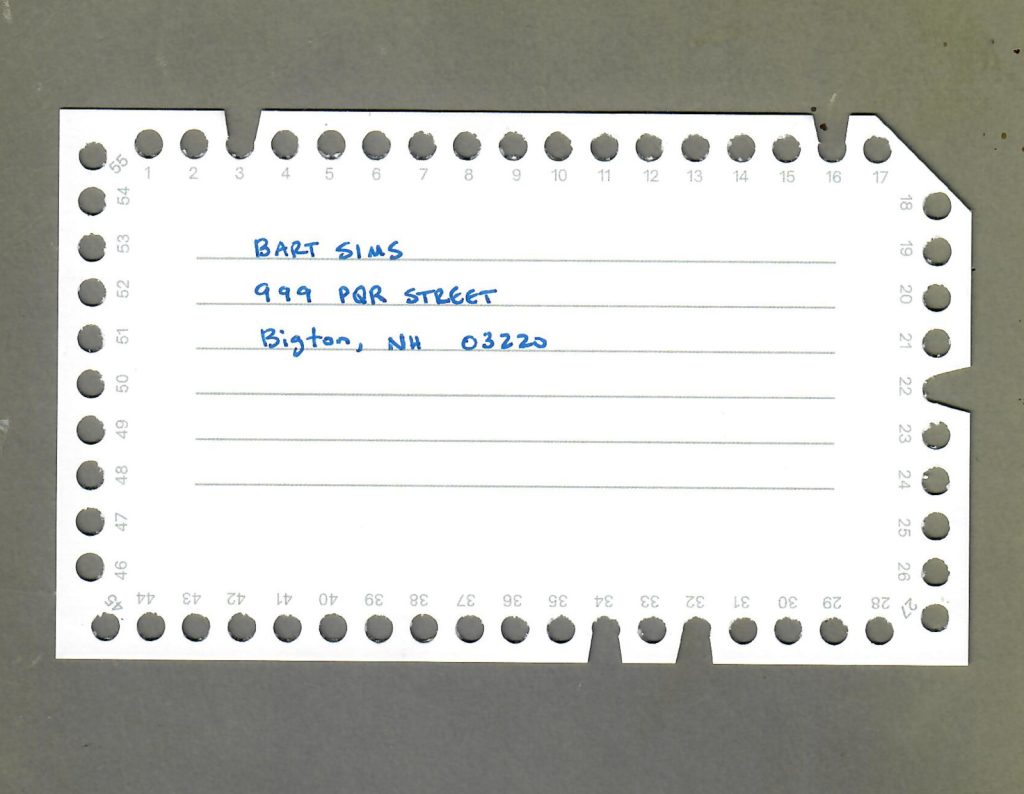
3. Query Your Cards
You have decided to mail a special circular to all of your subscribers who are interested in DVDs. With your customers in the database, it takes just a few seconds to find them all.
Stack all of your cards in the correct orientation (angled cut at the top right) and place the master record on top.
First slide the rod through field #3 that signifies if they are newsletter subscribers. Gently shake the deck and all of the cards that fall out will be your subscribers.
Take the cards that fell out and again place in order and put the master on top. Then do the same for field #32, to find everyone interested in DVDs.
Voila, you now have a subset of your customer base that you can send your special offer to.
A Great Video For More Information
Soren Bjornstad has created a video where he goes over the basics of edge-notched cards and more advanced encoding methods.